Internet Marketing
Search Engine Optimization
Analytical Tools
1. Google Analytics
This is probably the most popular of all the free marketing tools. Google Analytics helps measure the success of inbound marketing efforts by tracking and reporting website traffic so that users can analyze their current traffic. To get the most out of this tool, businesses should set up a campaign that utilizes all of the available features. For instance, users should be sure to:
- Set goals to monitor conversion
- Integrate Analytics with Google Webmaster Tools
- Measure site speed
- Check website configurations on different browsers
- Analyze visitor behavior and site searches
- Track email marketing campaigns
- Use it to improve social media marketing efforts
- Use advanced segments for social media channels
- View conversions by social network
- Measure traffic to social channels
In addition to helping identify targets for Google Adwords advertising, the keyword planner can be used to guide organic SEO efforts by helping to: identify targets, find new keywords, view recommended ad groups, get the search volume for keywords and generate new ideas by multiplying keyword lists.
If you are in need of additional guidance for how to use the Google Keyword Planner, check out this informative post on How to Use the Google Keyword Planner, written by Brian Dean.
This tool can be used to select traffic generating keywords that your website, blog and digital content will target. The tool is meant to assist with setting up Google Adwords campaigns so in order to use this planner, users must have a Google Adwords account. If you don’t have one, don’t worry! It is free so go ahead and sign-up. Once completed you will be able to login and use the keyword planner, which can be found beneath Tools and Analysis.
In addition to helping identify targets for Google Adwords advertising, the keyword planner can be used to guide organic SEO efforts by helping to: identify targets, find new keywords, view recommended ad groups, get the search volume for keywords and generate new ideas by multiplying keyword lists.
If you are in need of additional guidance for how to use the Google Keyword Planner, check out this informative post on How to Use the Google Keyword Planner, written by Brian Dean.
3. Google Webmaster Tools
This free tool from Google will maximize your SEO campaign because it provides insight for how Google views your website. If you think this is already covered by installing Google Analytics, that is not the case. Google Analytics collects data on your current audience, while Google WebMaster Tools provides data that is essential for attracting new prospects.
Webmaster Tools can be used to analyze, filter and compare Google search details to obtain a better understanding of user’s search patterns. This data also provides keyword insights for developing a successful keyword strategy.

- Search Queries- Identify exact words and phrases visitors used to get to your website
- Impressions- Number of times your website appeared in search results for a particular search term
- Click- # of times users clicked on your site when displayed in search results for a particular keyword
- Click-through Rate- % of times a searcher selected your website from a page of search results
- Average Position- the average position for the query for the selected time period.
Comprehensive SEO Check
4. SEO SiteCheckup
This is a great tool for analyzing how well your site is optimized. Run a free SEO checkup of your website to obtain an overall score and obtain specific details regarding:
- Technical Issues
- Speed (html, page objects, flash, images, minification)
- Server & Security (URL and IP canonicalization, HTTPS, and more)
- Responsiveness (mobile vs desktop usability)
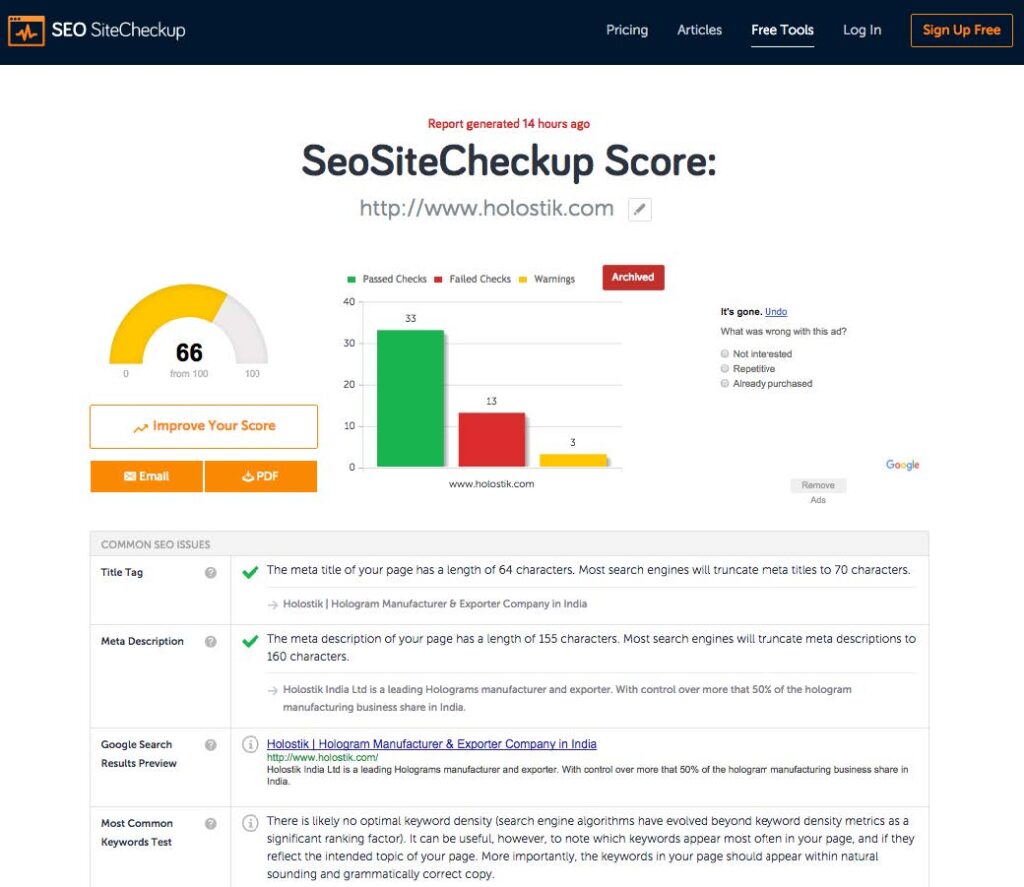
- On-page optimization (how well your web content is optimized)
- Common SEO Problems (Metadata, Sitemap and more)
- Advanced Check (schema/ (noindex, canonical, nofollow tag checks)
- Social Media
- Presence and Activity Across Facebook, Twitter, Google+ and Pinterest
Not sure if you are interested? Review sample reports from some of the most recent SEOSiteCheckup reports that have been run through this site.
Technical SEO
5. Google PageSpeed Insights
Analyze your site using PageSpeed Insights, Google’s web performance tool. This free tool helps identify how to optimize your site to make it faster and more mobile friendly through testing both speed and user experience.
How is this related to marketing?

Pagespeed is a serious factor for many reasons. For starters, it impacts a site’s bounce and conversion rates. As displayed in this infographic provided by LoadStorm (a cloud load testing tool), web performance directly impacts conversion rates because even a small, 1 second delay equates to a 7 percent loss in conversions. In addition, a page’s load speed is a ranking factor for Google so it plays a fairly significant role for SEO.
On-Page SEO
6. Portent SERP Preview Tool
Portent provides a free tool for previewing how your website will be displayed in Google’s SERP (Search Engine Results Page) listings. For each of your site’s pages, Google displays your title tag and creates snippets based on relevant meta descriptions to describe page content to searchers. It is for this reason that all metadata including title tags and descriptions should be optimized to properly describe content while encouraging clicks to increase conversion.
To fully take advantage of this feature, generate quality titles that are no larger than 512 Pixels and meta descriptions that remain below 156 characters. While it is simple to calculate the number of characters in a blurb of content through using built-in word processing tools or equations to count characters within spreadsheets, determining the number pixels may not be as easy. That is where a free SERP preview tool (like, this one from Portent) really shines! The tool displays how metadata will appear in Google’s search results so users can avoid having title tags cut-off.
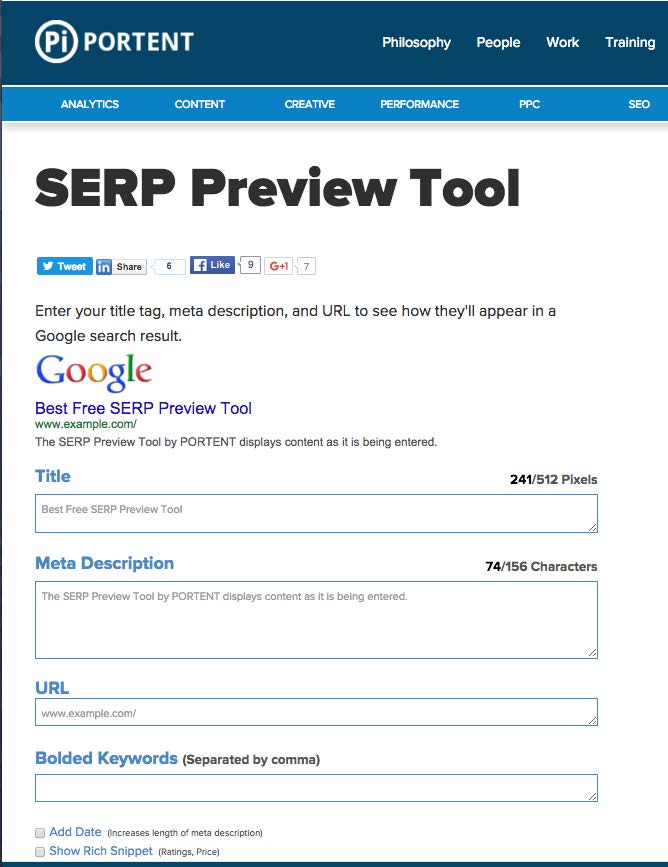
Content Marketing
Content Creation
Search engines tend to favor websites that are regularly active across the web so maintaining a blog is a must. Blogging is a great method for providing information about your business (new products, services, news updates). It is also a useful resource for generating and engaging in social chatter, which helps increase visibility across the web. To utilize blogging to its full potential businesses must do more than regularly post content. Remember that just because a post is published to a blog, doesn’t mean that it is going to be seen and read. For posts to be truly successful they must be properly optimized. What is even more important is that posts contain content that is worthy of receiving attention. All too often you see businesses repost content or create original material but fail to interact with their audience. When it comes to content marketing, the entire purpose of making regular blog posts is to increase traffic to a website to help convert visitors to customers. So- If content isn’t new, engaging and useful, what is the point of spending the time to write it?
To help readers benefit from their blogging efforts, here are a few helpful free marketing tools that can be used to enhance your content marketing strategies. For help selecting traffic generating topics to write and generate social chatter about, use any of the following tools.
Content Idea Generators
7. HubSpot’s Blog Topic Generator
For anyone facing difficulty deciding what to blog about, use Hubspot’s blog topic generator because it will do the creative thinking for you. All users have to do is- enter three nouns related to their subject area (including keywords they wish to rank for) and click on the “Give Me Blog Topics!” button. HubSpot will then generate a short list containing a week’s worth of blog topics.

8. Portent’s Content Idea Generator
This famous title generator comes up with a range of titles that can be used as inspiration for your next blog post. All this tool requires is that you enter a single keyword or phrase and like magic, you are instantly provided a list of serious, humorous and catchy headlines to choose from.
9. Coschedule Headline Analyzer
Coschedule is a drag-and-drop editorial calendar that allows users to plan content and schedule social media posts in advance from within their WordPress dashboard. This all-in-one marketing calendar is clean and useful because it keeps workflow in one place. It also integrates well with both Google Docs and Evernote. Although this content management application is not free, Coschedule offers a free headline analyzer. This tool will analyze and score a headline’s overall quality and provide details regarding the title’s ability to result in more traffic, value and social shares.
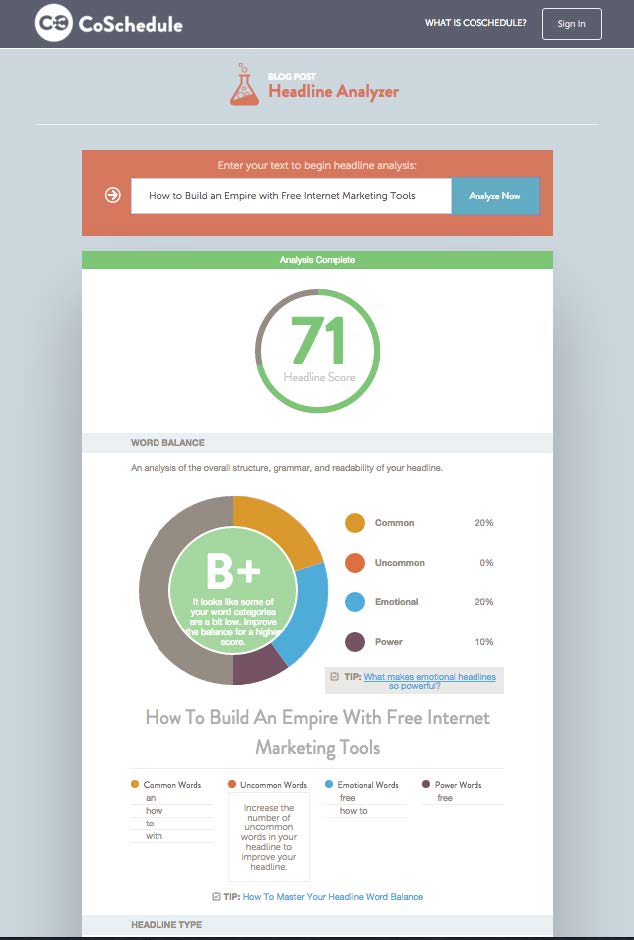
Free Photos
10. PhotoPin
The majority of successful web content contains images. Visual aids such as graphics and photos generally serve two purposes- to act as a reference to help the reader understand a particular point and/or to cosmetically enhance content. Images are proven to boost page views and increase the confidence of consumers when it comes to them contacting a business. Images also positively impact social media engagement rates, which is why it is important that businesses incorporate images into all digital and printed material. Photopin’s mission is to, through the power of Creative Commons licensing, make blogging prettier. Photopin provides quick and easy access to search millions of creative commons photos that are free for bloggers to use.

Content Distribution/Sharing Content

Expanding your web visibility through content marketing involves getting the word out about your content. One of the easiest ways to accomplish this is to make it easy for visitors to share your content with their audience. This can be accomplished through using social tools from addthis.com. AddThis claims that implementing their share and follow tools will help: increase social media followers, motivate users to share content, expand audiences, promote engagement and distribute content across multiple social media platforms. In addition to their social sharing options, AddThis also offers a variety of other website tools to help grow a website including those for audience targeting, content recommendations and visitor engagement.
Content Creation for Graphic Design and/or Printed Material
12. GIMP(GNU Image Manipulation)

If you think that you need fancy photo-editing software to conduct high quality photo manipulation, think again! GIMP is a free, open-source raster graphics editor. This cross-platform image editor allows for image enhancement, retouching, free-form drawing, cropping, resizing and creating photo collages. This is a great tool because it can be used for GNU/Linux, OS X, Windows and other operating systems. Because it can support a large range of file formats, it can also be used for converting between different image formats. Another plus is that users are able to load and save files to remote locations using protocols such as FTP, HTTP, SMB and SFTP/SSH.
If you are wondering how this is directly related to marketing, this free online design tool can be used to:
- Create stunning visual content for the web
- Resize website images that are too large (to speed up website)
(check out this tutorial on how to properly resize images for web use) - Design Printed Promotional Materials (sales letters, postcards, brochures, catalogs)
13. Inkscape
Inkscape is another free open-source vector graphics editor. Contrary to popular belief you don’t need to purchase expensive software, such as Adobe Illustrator, to edit vector images. Why would you spend the money when there are free tools available like Inkscape? This editor can be used to create and edit graphics such as diagrams, charts, logos, drawings, illustrations and paintings. If skeptical of

Hootsuite is a social media management system for businesses to use for managing, monitoring and measuring engagement related to their brand. This platform integrates with social media platforms such as Twitter, Facebook, Linkedin, Google+, Foursquare, WordPress and offers additional add-on apps for others like Instagram, Reddit, Tumblr, Vimeo and Youtube.

Social Media Networking – Schedule, Publish Content & Engage
Hootsuite allows social media users to do more in less time by enabling them to manage profiles, schedule posts and engage with their audience all from within one easy-to-use platform. As fellow business owners, I am sure you understand that nothing in life is free. With that being said, please note that the free Hootsuite plan is more for personal use. The free version only allows for users to manage up to 3 social media profiles and the advanced scheduling can only be done on a limited basis.
Therefore to use this platform as part of a comprehensive social media campaign, users would require Hootsuite’s pro plan, which starts at a rate of $49.00 per month.
15. Buffer
Buffer is another software application for managing social networks. Similar to Hootsuite, Buffer offers a (free) individual plan, which permits users to control one profile across each of the following social media platforms (Twitter, Facebook, Linkedin and Google+) and schedule up to 10 messages.
Wondering about the difference between Hootsuite and Buffer?

Buffer isn’t as complex as Hootsuite. In offering fewer features, Buffer’s greatest appeal proves to be its simplicity. Without all of the bells and whistles, Buffer is undoubtedly easier to use so it is the more user-friendly tool. The only real issue with Buffer is that its sole focus is on messaging. As a result, it fails to incorporate a large component of successful social media campaigns and that is engagement.
Due to its ease of use, Buffer is often the selected platform for those that may be unfamiliar with social media networking. That is fine but bear in mind that the purpose of establishing a strong social media presence is to ultimately engage with your customers. If you are not individually logging into your social media accounts or using another platform (like, Hootsuite in conjunction with Buffer) to engage with your audience, you are missing out on prime opportunities to build your business.
Other Tools
16. Google Photos (formally, Picasa Web)
Google Photos is a photo storage app that provides unlimited cloud-based storage for organizing photos. It also supports and synchronizes photos across all major platforms and devices, making it extremely convenient.

The Benefit to Marketing Campaigns
Google Photos is easy to use and is a great tool for helping visually showcase businesses across Google. Displaying photos helps entice new customers while providing them with confidence for purchasing products or services.
Users can create accounts designated for business use and sync them directly to their Google+ page. Maintaining an active social media profile on Google+ increases online visibility because properly optimized photos can help your business rank for particular keywords. Plus the images themselves can rank within Google’s image results. Another added benefit is that Google’s photo collage tool can be used to create quick colleges, which can then be shared across other social media platforms such as Facebook.
If interested in obtaining more details on the benefits of using this app read our blog post on Google Photos, which describes all of its major features.
Download for Reference throughout the year!


